The new MacBook Pro M5 is a powerhouse. The MacBook Pro M5 features Apple’s latest M5 chip, AI-enhanced graphics, and a stunning Mini-LED display. But despite all these features, many users quickly notice a common problem: its limited screen space. Whether you’re editing 4K video, designing graphics, coding, or running multiple apps on your new M5 MacBook Pro, a 14- or 16-inch display can feel a bit small.
In this situation, getting the best external monitor for your new MacBook Pro M5 is crucial. The right display not only expands your workspace but also helps you realize the full potential of your MacBook Pro M5.
From crystal-clear 5K panels for creative professionals to affordable 4K monitors for everyday productivity—there’s a perfect screen for every need.
In this guide, we’ll explore the best monitors for the MacBook Pro M5 that offer excellent color accuracy, Thunderbolt/USB-C connectivity, and excellent macOS compatibility. Whether you want a realistic editing display or a sleek setup for multitasking, these monitors will transform the way you work and create. So, without further ado, let’s dive into the best monitors for the MacBook Pro M5:
Why You Need an External Monitor for MacBook Pro M5?
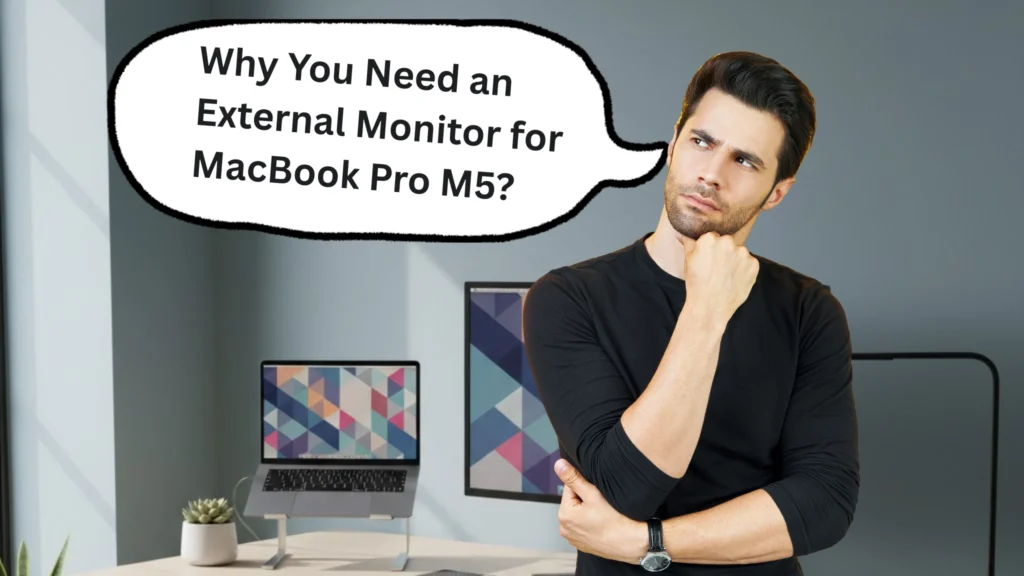
The MacBook Pro M5 delivers incredible speed, power, and color accuracy—but even the best laptop screens have their limits when it comes to productivity and comfort. That’s where an external monitor can completely transform the way you work, create, and multitask.
- More Space, More Productivity: Working on a 14-inch or 16-inch screen can feel limiting for many users, especially when using multiple apps or editing tools. A larger monitor allows you to keep the timeline, reference window, and design panel open simultaneously, significantly increasing your workflow efficiency.
- Better Color Accuracy for Creators: If you’re a photo or video editor, you need consistent color reproduction. External displays designed for your MacBook Pro offer P3 wide color gamut, HDR, and factory calibration, ensuring every color appears exactly as intended.
- Seamless Connectivity: It’s worth noting that the new M5 MacBook Pro is equipped with Thunderbolt 4 ports, so you should consider a modern monitor with Thunderbolt 4 or USB-C support. These simplify your setup—a single cable handles power, data, and video output. You can also charge your MacBook Pro directly from the monitor, reducing cable hassle.
- Improved ergonomics and comfort: Using a monitor at eye level reduces neck strain and eye fatigue during long work periods. So, before purchasing a monitor, make sure it comes with a good stand or adjustable arms to connect it to your MacBook Pro, and your setup will instantly look more professional and comfortable.
In short, an external monitor not only extends your MacBook Pro’s display, but it also enhances your overall MacBook Pro M5 experience. There are many other reasons why.
What to Look for Before Picking a Monitor for MacBook Pro M5?

Before choosing the best monitor for your MacBook Pro M5, it’s important to know which specifications really matter. Apple’s M5 chip and mini-LED display set a high standard, so your external monitor should complement that performance, not limit it. So, let’s take a look at what you should consider before buying a monitor for your new MacBook Pro M5.
- Resolution (4K, 5K, or 6K): For clear visuals and sharp text, choose a monitor with at least a 4K resolution. If you’re a designer, video editor, or creative professional, a 5K or 6K monitor like the Apple Studio Display offers unmatched clarity and detail. Buy this monitor or one like this.
- Color accuracy and gamut: To match the MacBook Pro M5’s display quality, choose a monitor that supports the P3 color gamut or 99% of sRGB/Adobe RGB. Or HDR10 or DisplayHDR 600+ ensures true-to-life contrast and brightness.
- Connectivity options: For the most important compatibility, choose monitors with Thunderbolt 4, USB-C, or DisplayPort. This is because Thunderbolt monitors offer a single-cable connection, allowing you to transfer video and data while also charging your MacBook.
- Refresh Rate: 60Hz is enough for your creative work, while if you do motion design, gaming or fast editing on your M5 MacBook Pro then you should get a 120Hz monitor for your workflow as such monitors provide smoother visuals.
- Build Quality and Design: Your MacBook Pro deserves a premium companion. Thin bezels, a sturdy aluminum stand, and neat cable management keep your workspace sleek and minimal, just like the Apple ecosystem. Choose a monitor designed for premium performance.
- Adjustable Stand & Ergonomics: When choosing a monitor, consider height, tilt, and swivel adjustments. Comfort matters if you spend long hours working on your MacBook Pro, especially for editors and coders.
A great monitor isn’t just about specifications, it’s also about balance. So, choose a monitor for your MacBook Pro that improves your workflow, enhances the aesthetics of your MacBook Pro M5, and meets your creative goals.
Best Monitors for MacBook Pro M5 (Top Picks 2025)
| Image | Monitors | Details | Price |
|---|---|---|---|
 |
Apple Pro Display XDR Monitor | Display Size: 32 Inches Resolution: 6K Retina (6016 x 3384) Aspect Ratio: 16:9 Refresh Rate: 60 Hz Panel Type: IPS (with advanced True Tone technology) Connectivity Ports: 1x Thunderbolt 3 (USB-C), 3x USB-C ports Brightness: 1000 nits sustained (1600 nits peak) |
Check Amazon |
 |
BenQ PD2730S 27″ 5K P3 Monitor | Display Size: 27 Inches Resolution: 5K (5120 x 2880) Aspect Ratio: 16:9 Refresh Rate: 60 Hz Panel Type: IPS panel Connectivity Ports: 2x HDMI, Thunderbolt 4 (90W Power Delivery), Daisy Chain, KVM Switch Brightness: 400 nits |
Check Amazon |
 |
Dell UltraSharp U3225QE 4K Monitor | Display Size: 32 Inches Resolution: 4K UHD (3840 x 2160) Aspect Ratio: 16:9 Refresh Rate: 120 Hz Panel Type: IPS Connectivity Ports: Thunderbolt 4 (140W PD), HDMI, DP, RJ45, USB-C/A Brightness: 450 nits |
Check Amazon |
 |
LG 27UP600-W 27-Inch UHD 4K HDR Monitor | Display Size: 27 Inches Resolution: 4K UHD (3840 x 2160) Aspect Ratio: 16:9 Refresh Rate: 60 Hz Panel Type: IPS Connectivity Ports: 2x HDMI, 1x DisplayPort, 1x Headphone Out Brightness: 400 nits |
Check Amazon |
 |
ASUS ProArt Display PA279CRV 27-inch 4K HDR Monitor | Display Size: 27 Inches Resolution: 4K UHD (3840 x 2160) Aspect Ratio: 16:9 Refresh Rate: 60 Hz Panel Type: IPS Connectivity Ports: 1x USB-C (96W PD), 2x HDMI, 1x DisplayPort, USB Hub Brightness: 400 nits |
Check Amazon |
We’ve personally used some of these monitors, which allows us to better describe them. There are also some monitors we haven’t used, but they come with impressive features. You can easily connect all of these monitors to all models of MacBook Pros, including the M5 MacBook Pro. So, let’s explore these monitors in detail.
1. Apple Pro Display XDR

Pros
- Stunning 6K Retina resolution with exceptional clarity
- XDR technology for unparalleled brightness and contrast
- Perfect color accuracy with P3 wide color gamut
- Sleek and premium aluminum design
- Seamless Thunderbolt 3 connection with MacBook Pro M5
- Adjustable Pro Stand (optional) with smooth motion
Cons
- Very expensive compared to standard 4K monitors
- Pro Stand and VESA mount sold separately
- Limited to 60Hz refresh rate
- No built-in speakers or camera
Check Today Price:
Apple’s Pro Display XDR redefines professional-grade visual performance. Designed for those seeking the ultimate in clarity, color accuracy, and brightness, this 32-inch Retina 6K display is a perfect match with the MacBook Pro M5. Whether you’re editing 8K footage, designing high-end graphics, or color-grading cinematic visuals, the Pro Display XDR delivers stunning realism and detail, making every frame seem lifelike.
In terms of design, the Pro Display XDR adheres to Apple’s iconic minimalism, featuring a sleek aluminum finish, a precisely designed venting pattern, and ultra-thin bezels. It feels like a natural extension of the MacBook Pro M5. The optional Pro Stand (sold separately) offers fully ergonomic movement—tilt, height adjustment, and rotation, allowing you to easily switch between landscape and portrait modes.
In terms of performance, Apple’s 6K panel uses Extreme Dynamic Range (XDR) technology, giving you 1000 nits of sustained brightness and a stunning contrast ratio of 1,000,000:1. This ensures realistic highlights, deep blacks, and unmatched color fidelity. Most importantly, this Apple monitor supports the P3 wide color gamut and 10-bit color depth, making it ideal for color-critical workflows. It also comes with Thunderbolt 3 connectivity, which seamlessly connects to the MacBook Pro M5, providing both power and display data over a single cable. This eliminates the need to connect your MacBook to a separate charging port.
Specs: Quick Summary
- Display Size: 32 Inches
- Resolution: 6K Retina (6016 x 3384)
- Aspect Ratio: 16:9
- Refresh Rate: 60 Hz
- Panel Type: IPS (with advanced True Tone technology)
- Connectivity Ports: 1x Thunderbolt 3 (USB-C), 3x USB-C ports
- Brightness: 1000 nits sustained (1600 nits peak)
Verdict: The Apple Pro Display XDR is designed for Mac professionals who demand nothing less than perfection. For example, if your work involves color grading, high-end video production, or 3D design, this is the best display to use with your MacBook Pro M5. Although it’s priced higher, its visual performance, build quality, and Apple ecosystem integration make it an excellent investment for creative professionals.
Check Amazon2. BenQ PD2730S 27-inch” 5K P3 Monitor

Pros
- Stunning 5K resolution with Retina-like sharpness
- 98% Display P3 and 2000:1 contrast for perfect color accuracy
- Thunderbolt 4 with 90W power delivery and 40Gbps speed
- Nano Matte panel minimizes glare and eye strain
- Built-in KVM switch for controlling two devices
- Premium build quality with height and tilt adjustments
Cons
- 60Hz refresh rate (not designed for high-end gaming)
- Price slightly on the higher side
- Brightness not mentioned officially
Check Today Price:
The BenQ PD2730S 27-inch 5K monitor is specifically designed for Mac users, delivering ultra-sharp visuals, accurate colors, and a stunning aesthetic that blends beautifully with the MacBook Pro M5. With its Retina-like 5K resolution (5120 x 2880) and 218 PPI pixel density, this display delivers exceptional clarity, making it ideal for photo editing, 3D modeling, and visual storytelling.
This monitor boasts 98% Display P3 color coverage and an impressive 2000:1 contrast ratio, ensuring deep blacks and vivid highlights. Whether you’re working on color-critical projects or cinematic VFX editing, every frame appears vibrant and consistent.
Speaking of design, the BenQ PD2730S features a Nano Matte panel that diffuses reflections and reduces glare, making it comfortable for long periods of work. Its TÜV-certified eye comfort and reflection-free display make it perfect for professional creators who spend long hours in front of a screen.
In terms of connectivity, the Thunderbolt 4 port is a game-changer. The BenQ PD2730S monitor supports 90W power delivery, 40Gbps data transfer, and dual 5K or single 8K output with a certified cable. Its built-in KVM switch lets you control two systems with a single keyboard and mouse, making multitasking even easier. Furthermore, its height-adjustable ergonomic stand ensures optimal comfort and viewing angles. So, let’s find out which type of MacBook user this BenQ PD2730S monitor is best suited for.
Specs: Quick Summary
- Display Size: 27 Inches
- Resolution: 5K (5120 x 2880)
- Aspect Ratio: 16:9
- Refresh Rate: 60 Hz
- Panel Type: IPS panel
- Connectivity Ports: 2x HDMI, Thunderbolt 4 (90W Power Delivery), Daisy Chain, KVM Switch
- Brightness: 400 nits
Verdict: The BenQ PD2730S 27-inch 5K monitor is an excellent display solution for 3D artists, VFX animators, and professional designers using the MacBook Pro M5. Its Thunderbolt 4 connectivity, high pixel density, and excellent color accuracy make it one of the best monitors available for professional creative workflows. If you want a Mac-compatible display that matches Apple’s Retina quality, this is an excellent choice.
Check Amazon3. Dell UltraSharp U3225QE 4K Monitor

Pros
- Stunning 4K UHD clarity with 120Hz refresh rate for ultra-smooth visuals
- Thunderbolt 4 connectivity with 140W power delivery for single-cable use
- Excellent color accuracy and eye comfort with TÜV-certified ComfortView Plus
- Fully adjustable ergonomic stand for flexible workspace setup
- Premium design with eco-friendly materials and packaging
Cons
- Higher price range compared to standard 4K monitors
- Built-in speakers not available
- Currently unavailable in stock
Check Today Price:
The Dell UltraSharp 32-inch 4K UHD Thunderbolt Hub Monitor (U3225QE) is a premium-grade display. This monitor is the best choice for MacBook Pro M5 monitors that demand exceptional clarity, display style, and a monitor that delivers exceptional performance. Dell states that with a 4K monitor and a 120Hz refresh rate, this monitor ensures smooth visuals and ultra-sharp features, making it ideal for avid readers, students, video leaders, and multitaskers.
In terms of design, the U3225QE features Dell’s distinctive modern and minimalist look. It comes with an ergonomically designed stand that offers full tilt, tilt, angle, and pivot adjustments, ensuring a comfortable installation. Florida’s ultra-thin bezels provide a near-borderless viewing experience, while the sleek construction boasts a premium touch profile.
This monitor not only excels in visuals, but it’s also a powerful portable hub. With Thunderbolt 4 support and up to 140W of power, you can connect and charge your MacBook Pro M5 with a single cable. Furthermore, it includes multiple USB-A, USB-C, HDMI, and DisplayPort options for a sleek, laptop-free desktop option.
With TÜV’s 5-star certification, ComfortView claims to work seamlessly without affecting the display’s performance—ensuring long hours of work without eye strain.
Dell states that this model also has a focus on sustainability, as it’s made from up to 25% recycled materials and comes 100% recycled. So let’s now find out which Dell UltraSharp 32-inch 4K monitor is best for MacBook users.
Dell has also focused on sustainability with this model, as it’s built with up to 25% recycled materials and comes in 100% renewable packaging.
Specs: Quick Summary
- Display Size: 32 Inches
- Resolution: 4K UHD (3840 x 2160)
- Aspect Ratio: 16:9
- Refresh Rate: 120 Hz
- Panel Type: IPS
- Connectivity Ports: Thunderbolt 4 (140W Power Delivery), 1x HDMI, 1x DisplayPort, RJ45 Ethernet (2.5GbE), Multiple USB-C & USB-A Ports
- Brightness: 450 nits
Verdict: The Dell UltraSharp 32-Inch 4K Thunderbolt Hub Monitor (U3225QE) is one of the most advanced and feature-rich monitors for MacBook Pro M5 users. Its 120Hz refresh rate, Thunderbolt 4 connectivity, and ergonomic flexibility make it perfect for professional video editors, graphic designers, and programmers who seek top-tier performance and productivity in one elegant package.
Check Amazon4. LG 27UP600-W 27-Inch UHD 4K HDR Monitor

Pros
- Stunning 4K UHD resolution with sharp clarity
- 99% sRGB color accuracy ideal for creative work
- HDR10 support enhances brightness and contrast
- Sleek design that matches MacBook aesthetics
- Affordable 4K option with smooth performance
Cons
- No USB-C port for direct MacBook connection
- Limited ergonomic adjustments (only tilt)
- Average built-in speakers
Check Today Price:
The LG 27UP600-W is a 27-inch Ultra HD 4K monitor that I’ve personally used for the past two years. It’s designed for those who prioritize sharp visuals, color-responsiveness, and excellent performance. With its 4K graphics and IPS display, this LG monitor offers exceptional clarity and wide viewing angles—making it an excellent choice for a MacBook Pro for those working on photo editing, video production, or graphic design.
In terms of design, the LG 27UP600-W features a minimalist and clean look with ultra-slim bezels that further enhance the MacBook Pro M5’s premium look. Its stable frame provides stable stabilization, and tilt adjustment provides comfort for long-term workloads, even in the most demanding settings.
This LG monitor boasts 4K UHD graphics, four times more vivid than Full HD, delivering vibrant images with vibrant colors. With a 99% sRGB resolution, it delivers consistent color reproduction—perfect for designers and creatives. This monitor supports HDR10, improving contrast and brightness for an even better viewing experience, whether you’re editing video, watching movies, or playing a hands-on game.
As for its analog counterpart, a compatible adapter or cable provides a seamless connection to your MacBook Pro M5. It also supports AMD FreeSync technology, which streamlines the screen’s image and graphics, enhancing visuals. Furthermore, compared to other monitors, it’s significantly cheaper.
Specs: Quick Summary
- Display Size: 27 Inches
- Resolution: 4K UHD (3840 x 2160)
- Aspect Ratio: 16:9
- Refresh Rate: 60 Hz
- Panel Type: IPS
- Connectivity Ports: 2x HDMI, 1x DisplayPort, 1x Headphone Out
- Brightness: 400 nits
Verdict: The LG 27UP600-W is a budget-friendly 4K monitor that delivers excellent visual performance and accurate color reproduction. Though it lacks a USB-C port, it pairs perfectly with the MacBook Pro M5 through HDMI or DisplayPort. It’s best suited for designers, video editors, and everyday professionals who want crisp visuals and true-to-life color at an affordable price.
Check Amazon5. ASUS ProArt Display PA279CRV 27-inch 4K HDR Monitor

Pros
- Exceptional 4K HDR clarity with Calman Verified color accuracy
- 99% DCI-P3 and 99% Adobe RGB color coverage
- USB-C with 96W Power Delivery — ideal for MacBook Pro M5
- Fully ergonomic stand for height, tilt, swivel, and pivot adjustments
- Eye Care features (Low Blue Light and Flicker-Free)
- Free 3-month Adobe Creative Cloud subscription
Cons
- No built-in KVM switch
- Slightly higher price for non-creative users
Check Today Price:
The ASUS ProArt Display PA279CRV is a 27-inch 4K HDR professional-grade monitor, built for creators, designers, and photographers with unmatched color accuracy and detail. This monitor is scratch-tested by CalMAN and factory-caliber painted to achieve Delta E <2 color accuracy, resulting in vibrant and clear visuals. For a MacBook Pro M5 or smartphone, the monitor is a dream companion – thanks to its wide color gamut (99% DCI-P3 and 99% Adobe RGB) and seamless USB-C port with 96W power storage, it provides both power and display through a single cable.
Speaking of its design, the ProArt PA279CRV features a minimalist and modern aesthetic, with ultra-thin bezels and a matte finish that minimizes flickering and glare. The ergonomic stand adjusts—zoom, curve, pivot, and toggle—providing perfect posture and comfortable protection during long viewing sessions. Furthermore, the Sakshi Eye Care technology, with its low-glare display and flicker-free viewer, reduces eye strain during prolonged use.
As for the display performance of this ASUS monitor, it delivers 4K HDR, brilliantly clear images, and vibrant colors that are ideal for video editing, photo correction, and color grading. A contrast ratio of 3000:1 and a wide viewing angle of 178° provide a vibrant, rich tone. With DisplayPort daisy-chain support, multiple displays can be connected for increased user experience. Additionally, ASUS offers 3 months of free Adobe Creative Cloud Flex, an added benefit for creators.
Specs: Quick Summary
- Display Size: 27 Inches
- Resolution: 4K UHD (3840 x 2160)
- Aspect Ratio: 16:9
- Refresh Rate: 60 Hz
- Panel Type: IPS
- Connectivity Ports: 1x USB-C (96W PD), 2x HDMI, 1x DisplayPort, USB Hub
- Brightness: 400 nits
Verdict: The ASUS ProArt PA279CRV is one of the most reliable and color-accurate monitors for MacBook Pro M5 users who prioritize accuracy, flexibility, and style. Whether you’re a video editor, photo retoucher, or graphic designer, this monitor delivers excellent performance, accurate colors, and professional-grade calibration in an ergonomic design. If you need excellent image quality and one-cable MacBook connectivity, this monitor is a great fit for your M5 MacBook Pro.
Check AmazonComparison Table For The Best Monitor for Macbook Pro M5 (2025)
| Monitor | Details | Key Highlights | Price |
|---|---|---|---|
| Apple Pro Display XDR | ➡️Display Size: 32 Inches ➡️Resolution: 6K Retina (6016×3384) ➡️Refresh Rate: 60 Hz ➡️Panel Type: IPS ➡️Connectivity: 1× Thunderbolt 3, 3× USB-C ➡️Brightness: 1000 nits |
🟢XDR tech 🟢P3 Wide Color 🟢Premium Build 🟢Apple Design |
Check Amazon |
| BenQ PD2730S 5K P3 | ➡️Display Size: 27 Inches ➡️Resolution: 5K (5120×2880) ➡️Refresh Rate: 60 Hz ➡️Panel Type: IPS ➡️Connectivity: 2× HDMI, Thunderbolt 4 (90W PD), Daisy Chain, KVM Switch ➡️Brightness: 400 nits |
🟢98% P3 🟢Nano Matte Panel 🟢Thunderbolt 4 🟢Ergonomic Stand |
Check Amazon |
| Dell UltraSharp U3225QE 4K | ➡️Display Size: 32 Inches ➡️Resolution: 4K UHD (3840×2160) ➡️Refresh Rate: 120 Hz ➡️Panel Type: IPS ➡️Connectivity: Thunderbolt 4 (140W PD), HDMI, DP, RJ45, USB-C/A ➡️Brightness: 450 nits |
🟢120 Hz Smooth 🟢TÜV Eye Comfort 🟢Premium Design 🟢Eco-Friendly Build |
Check Amazon |
| LG 27UP600-W 4K HDR | ➡️Display Size: 27 Inches ➡️Resolution: 4K UHD (3840×2160) ➡️Refresh Rate: 60 Hz ➡️Panel Type: IPS ➡️Connectivity: 2× HDMI, 1× DisplayPort, 1× Headphone Out ➡️Brightness: 400 nits |
🟢Budget 4K 🟢99% sRGB 🟢HDR10 🟢Sleek Design |
Check Amazon |
| ASUS ProArt PA279CRV 4K HDR | ➡️Display Size: 27 Inches ➡️Resolution: 4K UHD (3840×2160) ➡️Refresh Rate: 60 Hz ➡️Panel Type: IPS ➡️Connectivity: 1× USB-C (96W PD), 2× HDMI, 1× DP, USB Hub ➡️Brightness: 400 nits |
🟢Calman Verified 🟢99% DCI-P3 🟢Ergonomic Stand 🟢Eye Care |
Check Amazon |
Final Verdict/Editor’s Choice
If you’re a creative professional, the Apple Pro Display XDR offers unmatched color performance. But for most MacBook Pro M5 users, the Dell UltraSharp U3225QE 4K, LG 27UP600-W 4K HDR, and ASUS ProArt PA279CRV are the best monitors because they offer the best value with their color accuracy, USB-C connectivity, and ergonomic design.
Final Thoughts
Choosing the best monitor for your MacBook Pro M5 depends entirely on your workflow, visual requirements, and budget. Apple’s latest MacBook Pro M5 deserves a display that complements its cutting-edge performance, and fortunately, the 2025 lineup offers something for everyone — from professional editors to casual users.
If you’re a creative professional working with high-end graphics, color grading, or 3D rendering, the Apple Pro Display XDR remains the gold standard. Its 6K Retina panel, XDR brightness, and perfect P3 color gamut make it a flawless match for Apple’s latest M5 chip performance.
For professionals who want a Retina-like experience without the premium Apple pricing, the BenQ PD2730S 5K P3 Monitor offers a near-perfect balance of detail, accuracy, and Thunderbolt 4 convenience. Its Nano Matte panel and built-in KVM switch make it an ideal productivity powerhouse.
Meanwhile, the Dell UltraSharp U3225QE stands out as the Editor’s Choice — it combines 4K clarity, 120Hz refresh rate, and Thunderbolt 4 connectivity into a single, eco-conscious design. It’s a top-tier all-rounder suited for both creative and technical workflows.
If you’re on a budget but still want quality visuals, the LG 27UP600-W 4K HDR delivers stunning 4K sharpness and color accuracy at an unbeatable price, making it perfect for students, editors, and casual creators. And for those seeking a professional-grade yet affordable color monitor, the ASUS ProArt PA279CRV is an outstanding pick, offering Calman-verified precision and 96W USB-C power delivery.
Ultimately, all these monitors bring the best out of your MacBook Pro M5, ensuring you experience vibrant visuals, enhanced productivity, and a workspace that feels truly professional. Whether you prioritize 6K brilliance, Thunderbolt efficiency, or simple 4K affordability — your perfect Mac companion is right here in this list.
YOU MAY LIKE👇
- Best USB-C Hubs for MacBook
- Best Docking Stations for MacBook
- Best Accessories for Your MacBook Pro M5
- MacBook Pro M5 vs MacBook Pro M4: Which Should You Buy in 2025?
Best Monitor for Macbook Pro M5: FAQ’s
Does the MacBook Pro M5 support 6K or 5K monitors?
Yes. The MacBook Pro M5 fully supports external 6K and 5K displays, such as the Apple Pro Display XDR (6K) and BenQ PD2730S (5K). Its Thunderbolt 4 ports handle high-bandwidth video output with ease.
Can I charge my MacBook Pro M5 directly from an external monitor?
Absolutely. Monitors like the ASUS ProArt PA279CRV (96W PD), BenQ PD2730S (90W PD), and Dell UltraSharp U3225QE (140W PD) can charge your MacBook Pro M5 while displaying video — all through a single Thunderbolt 4 or USB-C cable.
Which monitor is best for video editing and color grading on MacBook Pro M5?
For professional color work, go for the Apple Pro Display XDR or ASUS ProArt Display PA279CRV. Both offer P3 wide color gamut, HDR, and factory calibration — perfect for editors and designers.
Is a 4K monitor enough for the MacBook Pro M5?
Yes, a 4K monitor like the LG 27UP600-W or Dell UltraSharp U3225QE delivers sharp visuals and vibrant colors suitable for most workflows. If you need more pixel detail for design or video, a 5K or 6K monitor is better.
Can I connect two external monitors to the MacBook Pro M5?
Yes. Depending on the model (14-inch or 16-inch M5), you can connect up to two 6K displays at 60Hz or one 8K monitor at 60Hz via Thunderbolt 4 ports.
What’s the most affordable monitor option for MacBook Pro M5?
The LG 27UP600-W 27-Inch 4K HDR Monitor is a great budget choice under $350, offering 4K resolution, HDR support, and 99% sRGB color accuracy — perfect for casual creators and students.
Do I need a special cable to connect my MacBook Pro M5 to a monitor?
If your monitor has USB-C or Thunderbolt 4, a single cable is enough. For HDMI or DisplayPort monitors, you’ll need an Apple USB-C Digital AV Multiport Adapter or a USB-C to DisplayPort cable.


