Apple has officially launched the new 14-inch MacBook Pro, powered by the next-generation M5 chip, marking another leap in performance, efficiency, and AI capabilities. While the 2024 M4 MacBook Pro models were already considered among the most efficient and powerful laptops on the market, the arrival of the M5 raises a key question: How much better is the new M5 MacBook Pro than the M4 MacBook Pro?
Let’s conduct an in-depth comparison of the MacBook Pro M5 vs. the MacBook Pro M4, analyzing their performance, design, display, battery life, and price.
Table of Contents
A Quick Recap of the M4 MacBook Pro
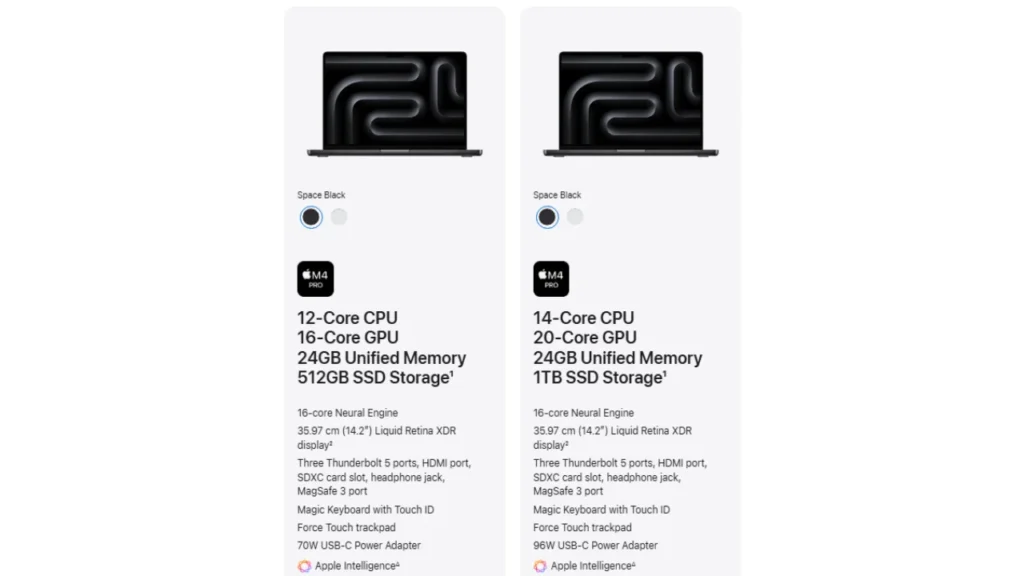
Apple’s M4 MacBook Pro, launched in late 2024, included several notable upgrades. It was built on a 3-nanometer architecture, delivering impressive energy efficiency and performance per watt. The M4 Pro and M4 Max versions further expanded capabilities for professionals working in graphics, video editing, and AI workloads.
The M4 base model also came with a 10-core CPU and 10-core GPU configuration. For the first time, Apple used a quantum dot (QD) display panel for improved color accuracy and contrast. It offers 1,000 nits of sustained brightness and 1,600 nits of HDR peak brightness, making it one of the brightest displays on a laptop.
I purchased it myself and use it daily. The M4 MacBook Pro offers quiet performance, minimal heat, and excellent battery life. For many users, like me, it’s the ideal balance between portability, performance, and endurance. Personally, I wouldn’t buy a MacBook Pro right now because it handles my tasks with ease. I’ll consider upgrading when the M6 arrives. If you’re an M4 user, would you upgrade to the M5 MacBook Pro? Let us know in the comments.
The New M5 MacBook Pro — What’s Changed
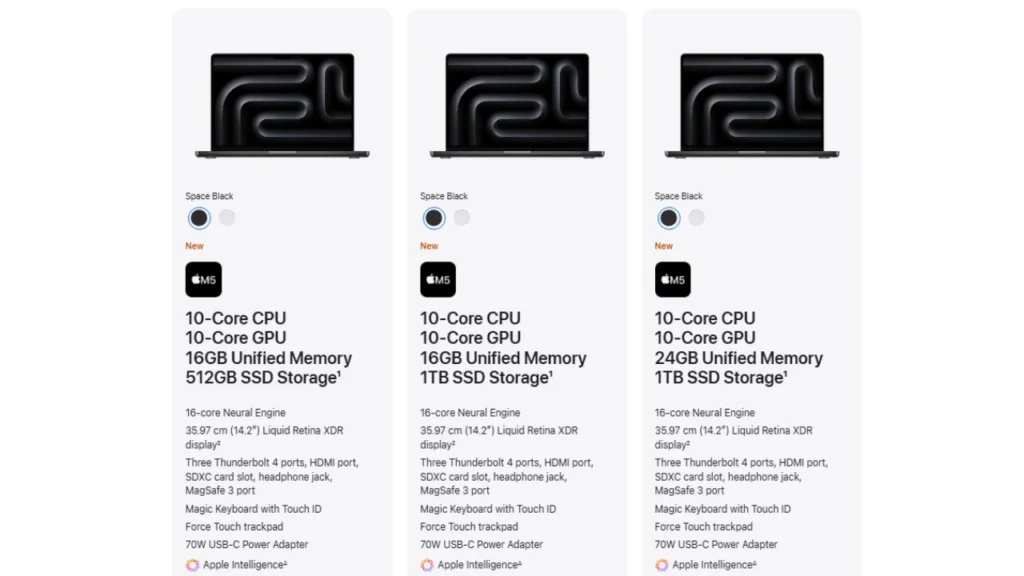
The M5 MacBook Pro doesn’t just build on the M4 — it evolves it. Apple has refined the architecture for better performance, especially in AI-based workloads, without changing the iconic design or portability that MacBook Pros are known for.
Performance Boosts

The M5 chip brings up to 3.5× faster AI processing performance compared to the M4, thanks to a more advanced Neural Engine and improved memory bandwidth. CPU performance in multithreaded tasks has increased by around 20%, while GPU performance has improved by nearly 60%.
This makes the new M5 MacBook Pro ideal for AI developers, 3D artists, and professionals working with heavy multitasking environments.
Memory and Storage
Memory bandwidth has been increased from 120GB/s to 153GB/s, enabling faster data movement across the CPU and GPU. Storage options now go up to 4TB SSD, whereas the M4 was capped at 2TB in the base configurations. Read/write speeds have also been improved for faster file transfers and smoother workflow on large media projects.
Battery and Design
Interestingly, despite the extra power, Apple has managed to maintain the same 24-hour battery life. That’s a major achievement considering the performance bump.
The design, ports, and overall chassis remain unchanged — it’s the same aluminum unibody with HDMI, MagSafe 3, and Thunderbolt 4 ports. The familiar 12MP Center Stage webcam and six-speaker audio setup have also been retained.
Display and Build

The M5 MacBook Pro continues to use the stunning Liquid Retina XDR display with mini-LED backlighting. Apple hasn’t made any visible upgrades to brightness or contrast since the M4 model already offered top-tier display quality.
So visually, you won’t notice a difference between the M4 and M5 screens — both deliver brilliant color accuracy, deep blacks, and sharp detail.
Price and Availability
The new M5 MacBook Pro’s 14-inch base model starts at $1,599—the same price as the M4 at launch. It’s available for pre-order now and will begin shipping later this month. If you’d like to pre-order the new M5 MacBook Pro now, you can do so from the Apple Store or Amazon.
M5 vs M4 — Key Specifications Compared
| Feature | MacBook Pro M4 | MacBook Pro M5 |
|---|---|---|
| Chip | M4 – 10-core CPU, 10-core GPU | M5 – 10-core CPU, 10-core GPU (improved architecture) |
| AI / Neural Engine | 16-core Neural Engine | 16-core Neural Engine, 3.5× faster |
| Memory Bandwidth | 120GB/s | 153GB/s |
| Storage Options | 512GB / 1TB / 2TB | 512GB / 1TB / 2TB / 4TB |
| Display | 14.2-inch Liquid Retina XDR, 1,600-nit peak | 14.2-inch Liquid Retina XDR display² |
| Battery Life | Up to 24 hours | Up to 24 hours |
| Ports | 3× Thunderbolt 5, HDMI, SDXC, MagSafe 3 | 3× Thunderbolt 4 ports, HDMI port, SDXC card slot, headphone jack, MagSafe 3 port |
| Starting Price | $1,599 | $1,599 |
New M5 MacBook Pro: Real-World Performance and Use Cases

Creators and Professionals
If your work involves video editing, 3D rendering, or AI/ML modeling, the M5’s higher performance and faster memory will give you a noticeable edge. Tasks like rendering large video timelines in Final Cut Pro, training ML models, or working with Unreal Engine will see clear improvements.
Developers and Everyday Users

For software developers, students, or content creators using tools like Xcode, Photoshop, or Chrome, the M4 is still more than enough. The performance difference in general workloads, like multitasking and light editing, is marginal.
For a Long-Term Investment
If you plan to use your laptop for the next 4-5 years, the M5 MacBook Pro is more future-proof. Its AI performance and architecture are designed for upcoming macOS features that leverage on-device intelligence.
For Value Buyers
Those looking to save money can feel free to choose the M4 MacBook Pro now. With potential discounts after the M5 launch, it’s going to be an excellent option at a lower cost.
Limitations of the M5 Upgrade
Although the M5 has impressive internal improvements, it’s not a dramatic change. Its exterior design is similar to the M4, and users expecting new display technology or a new design may be disappointed. However, we can expect Apple to launch the upcoming M6 with a new design.
Also, the actual performance difference between the M4 and M5 may not be noticeable for everyday tasks like browsing, streaming, or office work.
More storage or memory configurations for the M5 model could quickly push the price up to over $3,000—a significant investment for most users.
Verdict — Should You Upgrade?
The M5 MacBook Pro represents evolution rather than revolution. It’s faster, smarter, and better optimized for AI workflows, but the improvements are mostly under the hood. The design, display, and battery life remain unchanged.
If you’re already using an M4 MacBook Pro, upgrading might not be worth it unless your work heavily depends on AI or high-performance computing. However, if you’re coming from an older Intel or M2/M3 generation MacBook, the M5 is a fantastic leap forward.
For most users, the M4 MacBook Pro continues to be one of the best laptops on the market — and with the arrival of the M5, it’s now an even better value.
SEE ALSO: New MacBook Pro M5 vs Old MacBook Pro — What’s the Real Difference?
Final Thoughts
The new M5 MacBook Pro refines what was already an outstanding machine. Apple has focused its upgrades on AI performance, faster memory, and future-ready architecture, while keeping the same premium design, long battery life, and industry-leading display.
If you’re a professional working with AI, 3D rendering, or advanced media editing, the M5 model is a worthy investment that will handle demanding workloads with ease. But if you already own the M4 MacBook Pro, the gains may not be significant enough to justify an immediate upgrade.
In short, the M5 MacBook Pro is an evolution, not a revolution. It’s a smarter, faster version built for the future of AI computing, but the M4 still holds its ground as one of the best all-around laptops Apple has ever made.
SEE ALSO: Apple’s new M5 world: What’s new in the iPad Pro, MacBook Pro, and Vision Pro?



