Apple is further strengthening its digital ecosystem by expanding digital ID support in Apple Wallet. Recently, West Virginia officially joined the growing list of 13 US states that allow residents to store and use their driver’s license or state ID digitally. West Virginia Apple users can now access this feature on both iPhone and Apple Watch devices. If West Virginia Apple users haven’t received this feature yet, let’s find out how to add a West Virginia Digital ID to Apple Wallet.
How to add a West Virginia Digital ID to Apple Wallet?
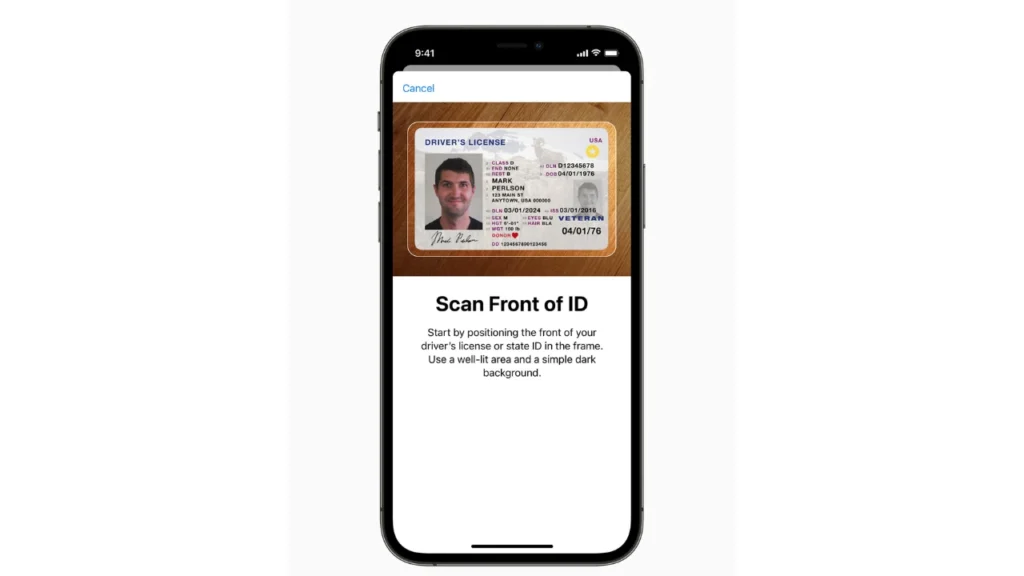
To add your driver’s license or state ID to Apple Wallet, you just need to follow a few simple steps:
- Open the Wallet app on your iPhone.
- Tap the ‘+’ button in the top right.
- Select the ‘Driver’s License and ID Cards’ section.
- Select West Virginia.
- Scan and validate your ID.
Once the process is complete, users can choose to add the ID to either their iPhone, Apple Watch, or both, depending on personal preference.
The digital ID uses Apple’s Secure Enclave technology to protect sensitive information and ensure that your identification data cannot be accessed without consent or authentication.
Apple Digital ID Security and Privacy at the Core
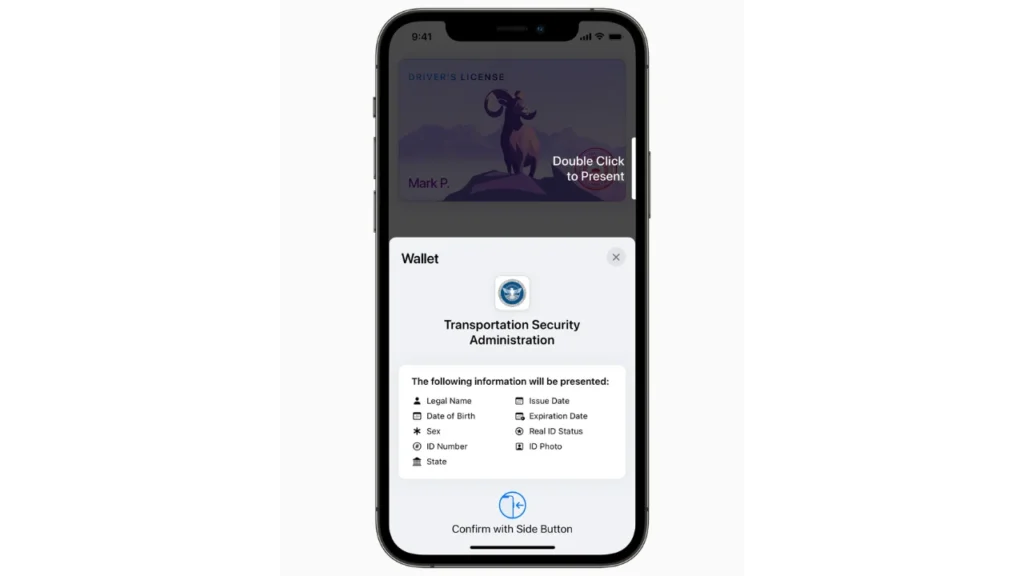
Apple ensures end-to-end encryption and uses the Secure Enclave chip to protect personal data. Only necessary information is shared during ID verification — for example, confirming your age without revealing your full birthdate. Apple cannot track how or where the ID is used.
What is Digital ID and its Benefits?
Apple’s Digital ID feature frees users from carrying a physical card. This ID is secure and privacy-focused, accessible only through Face ID or Touch ID. However, before using it, it’s important to know which locations accept this digital ID, whether local authorities or TSA (airport security).D, whether local authorities or TSA (airport security).
Why is This Update Special?
This move by Apple Wallet is considered another major step towards the future of digital identity in the US.
Google also recently announced the inclusion of West Virginia in its Android Digital ID system, and now Apple has quickly followed suit.
This update not only makes smartphones smarter but also contributes significantly to the transition to a paperless identification system.
The launch of Digital ID support for West Virginia in Apple Wallet has sparked renewed discussion in the tech world.
It will be interesting to see which other US states adopt this digital trend in the coming months.
If you’ve used this Apple feature, please share your experience with us. If you haven’t already, will you use Digital ID in the future? Let us know in the comments.
SEE ALSO: iOS 26 Will Bring Digital ID: Passports Will Now Be Included in Apple Wallet


