If you’re a student planning to buy a new laptop, you’ve probably been faced with the big question: Should I buy a MacBook or a Windows laptop?
It’s a common debate—and believe me, I’ve been through it too. When it came to my turn, I chose the MacBook. And today, I’ll explain why—by explaining when you should buy a MacBook and when a Windows laptop is better.
When a MacBook Is the Right Choice for You
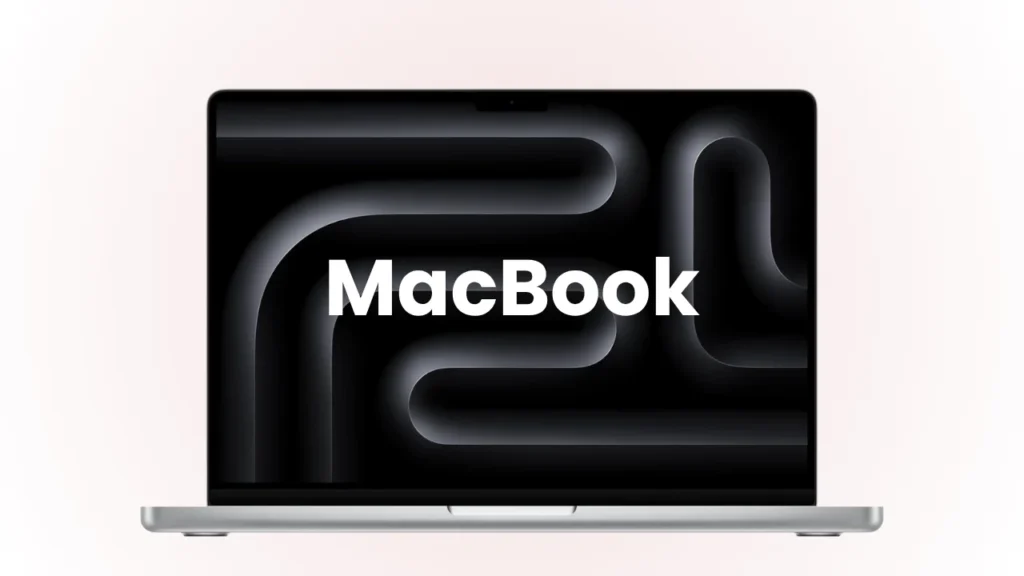
Let’s start with the positive aspects.
The MacBook is one of the most reliable, stable, and long-lasting laptops you can buy. It’s known for its simplicity, design, and battery life—but it’s not suitable for every type of user.
Smooth Everyday Performance
If your workload involves browsing, coding, editing, watching videos, or general productivity tasks, a MacBook is perfect for you. macOS handles all these workloads with ease, giving you a smooth experience without any stutters or lag.
Best-in-Class Battery Life
Apple’s silicon chips (like the M3, M4, and M5 series) are incredibly energy-efficient. You can easily get 12-18 hours of battery life on a single charge, while the recently launched new MacBook Pro M5 offers 24 hours of battery life—a feat even Windows laptops can’t match.
Premium Design & Build
A MacBook feels premium. Its aluminum chassis, bright Retina display, and quiet performance make it a powerful and attractive laptop. It’s built to last for years without slowing down.
Zero Maintenance, Zero Upgrades Needed
If you don’t plan on upgrading your laptop’s hardware (like RAM or storage) later, the MacBook’s fixed configuration won’t bother you. It works efficiently and without any issues, and it will continue to do so for years.
Ideal for the Apple Ecosystem
If you already have other Apple devices—an iPhone, iPad, or Apple Watch—MacBook integrates seamlessly with them. Features like AirDrop, iCloud sync, and Universal Clipboard make multitasking a breeze.
For AI, ML, or GPU-heavy tasks
Are you planning to learn AI, ML, or deep learning in the future? Then skip the MacBook. This was common practice before the M5 chip arrived, but not now. A MacBook equipped with the M5 chip makes it a perfect Choice for AI and ML.
But despite all this, a MacBook is not always the right choice for many users.
When You Should NOT Buy a MacBook

While it can be a powerful and reliable laptop, some factors may make a MacBook a bad choice depending on your study or work area.
Limited Software Compatibility
If your work requires Windows-only applications, such as:
- AutoCAD
- SolidWorks
- Revit
- ANSYS
- MATLAB (advanced modules)
…then a MacBook will frustrate you. Many engineering, architecture, and design tools are not optimized for macOS, and using them through virtual machines or emulators is an inefficient approach.
Not for Gamers
Let’s say you want to play your favorite games on a MacBook, but Apple’s limited game library doesn’t allow you to find them. This could be frustrating for many users. Furthermore, despite Apple’s latest GPU technology, most AAA games still fail to make it to macOS.
If gaming is even a small part of your plans, Windows easily wins.
No Hardware Upgrades
MacBooks are non-upgradable. Once you buy one, you’re stuck with its configuration forever. You can’t increase RAM, replace SSDs, or upgrade GPUs — unlike many Windows laptops that let you customize or expand hardware later.
Expensive Accessories Required
The MacBook is a portable laptop, so you’ll need to purchase accessories separately. These can be expensive. Furthermore, most MacBooks only have USB-C/Thunderbolt ports. If you need USB-A, HDMI, Ethernet, or an SD card slot, you’ll need to purchase additional dongles or hubs, which will increase the overall cost.
When Windows Laptops Make More Sense
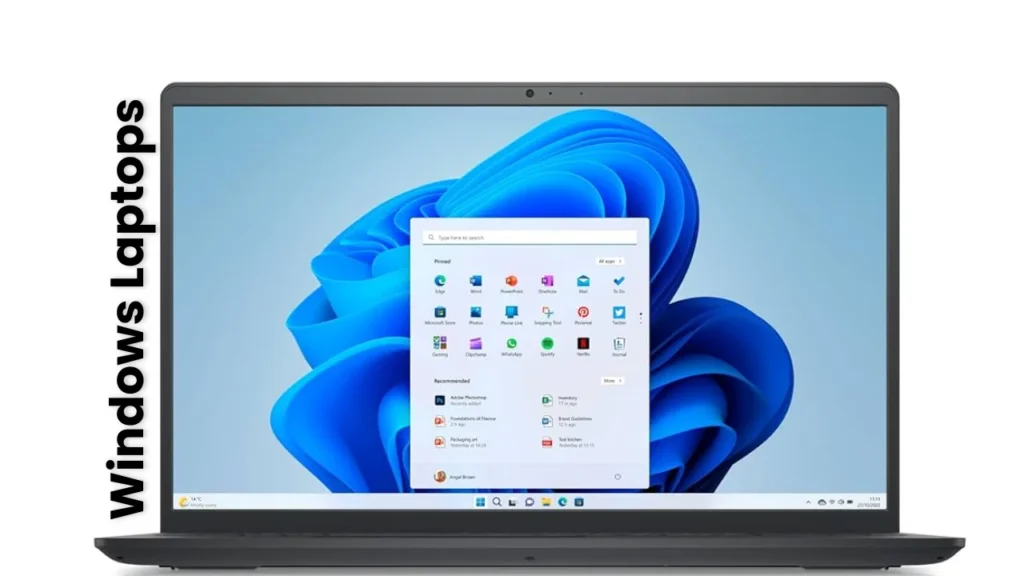
Windows laptops are all about freedom and flexibility. From budget-friendly student machines to high-end gaming or AI workstations — there’s one for every type of user.
- For Engineering & Technical Students: If you study mechanical, civil, or electrical engineering, you’ll need tools like AutoCAD, SolidWorks, and other simulation software that run only on Windows.
- For AI, ML, and research areas: Windows laptops with NVIDIA RTX GPUs are designed for heavy workloads like model training and GPU computing.
- For Gamers: The Windows ecosystem has the widest gaming library — from Steam to Xbox integration — and you can easily find laptops optimized for performance and thermals.
- For Upgradability & Customization: You can upgrade RAM, SSD, or even GPUs on certain Windows laptops, giving them a much longer usable life and flexibility for future needs.
Is Apple’s ecosystem the main reason to buy a MacBook?

Many people buy a MacBook simply because they already have an iPhone or iPad. This is fine as long as it can handle your workload. But if it doesn’t meet your primary purpose, you should consider Windows laptops.
While Apple’s “ecosystem” is convenient, it can also mislead you into choosing a laptop that isn’t right for your needs. Always consider the type of work you’ll be doing—not just which brand is right for your phone.
Final Thoughts
The truth is — there’s no one-size-fits-all laptop.
A MacBook is an incredible choice if you want stability, long battery life, and a premium experience without worrying about upgrades or niche software.
But if you value flexibility, gaming, technical tools, or GPU power, a Windows laptop is still the smarter, more practical option.
So, before you buy, ask yourself:
“What do I actually plan to do with my laptop?”
Once you know the answer, your choice between a MacBook and Windows will be clear.
And if you’re still confused, drop a comment below — I’m here to help you choose the right one.
SEE ALSO: MacBook Pro M5 vs MacBook Pro M4: Which Should You Buy in 2025?


