I’ve been using the UtechSmart 6-in-1 USB-C Hub daily for the past two years. I purchased it when I bought the MacBook Pro M2, and then also used it with the M3. It worked fine with both chips. However, when I used it on the M4 MacBook Pro, it didn’t work because it’s not compatible with Apple’s M3 chips.
When UtechSmart launched its 6-in-1 USB-C Hub, it immediately became a popular choice for many MacBook users, including me, who wanted to expand their limited port options without spending a fortune.
In my experience after two years, this compact aluminum hub doesn’t feel like a cheap USB-C hub, and what’s most special about it is that it performs well even with everyday use with MacBook Pro and Air models equipped with Apple’s M1, M2, and M3 chips.
But now in 2025, with new devices like Apple’s M4 and M5 MacBooks hitting the market, the question is: is this hub still a smart buy? After two years of use, here’s my honest verdict.
Quick Verdict
- Excellent value for users of MacBooks with M1, M2, or M3 chips — durable build, reliable performance, good port spread.
- Not future-proof: Doesn’t support newer Thunderbolt/USB4 standards fully, so it’s not ideal for M4/M5 MacBooks.
- Bottom line: If you’re on an older model and budget-conscious, go for it — but if you’re upgrading to a modern MacBook, consider spending a little more for higher-bandwidth compatibility.
Pros
- Durable aluminum body
- Reliable Ethernet and HDMI performance
- Affordable price
Cons
- Overheats under heavy load
- Not compatible with M4/M5 MacBooks
- Limited to 4K@30Hz
Design and build quality

The UtechSmart 6-in-1 Hub feels sturdy and practical for its price. Its aluminum shell matches the MacBook’s silver finish well and resists scratches well. The integrated USB-C cable is short, but thick enough to remain stable during use. After two years of plugging and unplugging, there’s very little wear on the ports—impressive durability for a $29 hub.
However, under constant load (such as file transfers and HDMI streaming), the hub does get hot. The small chassis doesn’t have separate vents, so heat dissipation isn’t as good as you’d get from premium docks from Anker or Satechi. But it’s still a good USB-C hub for its price. The overall design and build quality are good, making it look premium and stylish on your desk.
Ports and connectivity
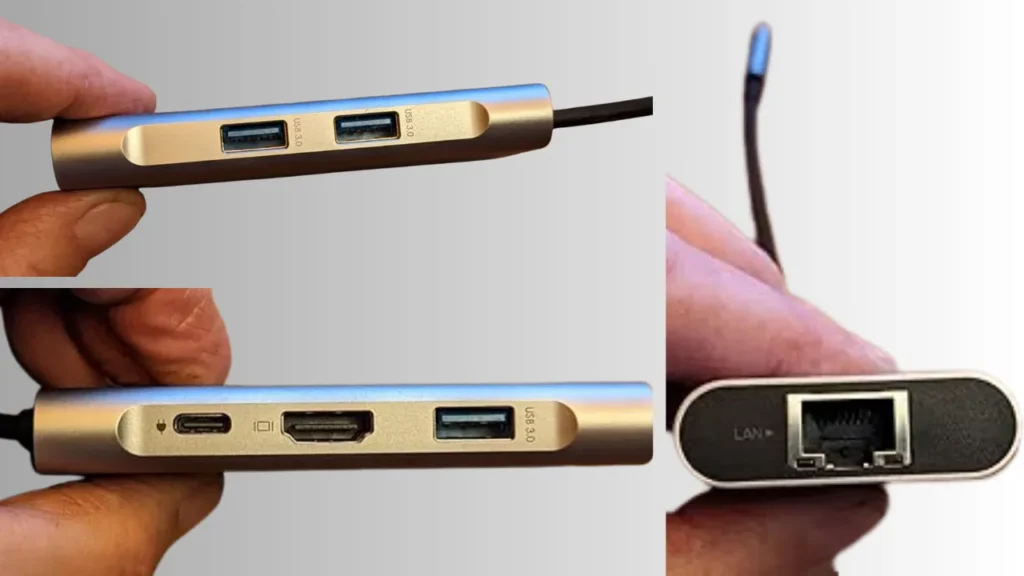
Here’s what you get with this 6-in-1 setup:
- 1× USB-C input (host connection)
- 1× USB-C PD passthrough (up to 100 W charging)
- 3× USB-A 3.0 ports (up to 5 Gbps transfer)
- 1× HDMI output (supports up to 4K at 30 Hz)
- 1× Gigabit Ethernet port
In daily use over the past two years, I’ve found the hub handles everything from SSDs and keyboards to wired internet connections without any lag. The HDMI output also works reliably at 4K @ 30Hz on the M1 and M2 MacBook Pros, making it ideal for office work, streaming, and presentations, though not for 60Hz gaming or high-refresh displays. Even at this price, the UtechSmart Hub offers Ethernet ports and works well. Ethernet speeds remain stable even during daily use. PD passthrough successfully powers a 14-inch MacBook Pro (M2) using a 67W adapter.
Performance Over Time

Over two years of daily use, the UtechSmart 6-in-1 USB-C Hub has proven to be a reliable and everyday companion.
- File Transfer: Using an external SSD, sustained speeds reached approximately 300-350MB/s, which is in line with USB 3.0 expectations.
- Display Output: No major signal dropouts were observed, although occasional flickering may appear when hot-swapping HDMI under load.
- Charging: Although it claims 100W PD passthrough, the actual output is closer to 85-90W, which is still sufficient for M1/M2 laptops.
But here’s the catch:
When used with Apple’s newer MacBooks (M4/M5), I found the hub fails to initialise properly: HDMI doesn’t work, USB ports don’t mount. This appears to be a hardware-level compatibility issue (not just a software bug) — the newer Thunderbolt/USB4 controllers require more advanced negotiation than this older hub supports.
Where it shows its age
The UtechSmart 6-in-1 hub is now showing its age. It’s a USB 3.0-class device, not a Thunderbolt 4/USB4 dock. That means:
- It’s a USB 3.0-class hub (not Thunderbolt 4 or USB4) — so bandwidth and features are limited.
- No support for 4K @ 60 Hz or dual-display setups using modern machines.
- Incompatible (or partially incompatible) with Apple’s newer M4/M5 Macs due to changes in Thunderbolt/USB4 protocol.
- If you’re upgrading your MacBook, you’ll likely run into “no signal” HDMI or “unrecognized USB device” issues.
If you’re using this hub with modern MacBooks, you’ll encounter “no signal” HDMI or “unrecognized USB device” pop-ups.
In short, it’s still fine for older M-series models but not “future-proof.”
Should you buy it in 2025/2026?
If you’re using a MacBook Pro or Air with an M1, M2, or M3 chip and want a reliable, affordable hub, this is still a great option. It comes with multiple ports, Ethernet, and PD charging in a sturdy metal body—all at a modest price.
However, if you already own an M4 or M5 MacBook or plan to upgrade (or want more bandwidth/future-ready features), you’ll be better off spending a little more on a hub with Thunderbolt 4 or USB4 certification.
SEE ALSO: Best Dock/Hub for Mac mini M4
Alternatives to Consider: USB-C Hub in 2025
Final Verdict
After two years of daily use, the UtechSmart 6-in-1 USB-C Hub remains one of the best budget-friendly accessories for older MacBooks. It’s sturdy, reliable, and still handles essential tasks like Ethernet, HDMI, and USB storage with ease on M1, M2, and M3 models. However, it’s not compatible with newer M4 and M5 MacBooks, making it outdated for modern users.
If you’re on a tight budget and using an older MacBook, it’s still worth buying for $29. But for anyone upgrading to Apple’s latest hardware, you’re better off investing in a Thunderbolt 4 or 5-certified hub for full performance and future compatibility.
SEE ALSO: Best USB-C Hubs for MacBook in 2025 (Top 5 Tested Picks for Air & Pro)






